You can attach a file (picture) to your post. I don't know if there's a size limit. Let me see. On the picture I just posted it looks small on the message board. But, when you click on the smaller picture it then enlarges to a larger picture. Can you have more than one picture? I added a second picture that origionally was about 2.5 MB that was too big to load. I reduced the size to about 1 MB and it loaded fine. So it looks like you can post multiple pictures and fairly large size pictures. However, it also looks like if you start with a really small picture, i.e., the small 20.8 kb picture from Robert, then the picture remains pretty small.
As to the original question of a media/picture page, I don't see how we would do it on the message board even if we added a forum just for pictures. Ive never used Instagram but perhaps there's a way to have a PFIC Instagram page on the site just for pictures? Some people also post their pictures on a photo site and then link to that site (as does Hashem) and I imagine that's still an alternative way to post pictures.